Step 1 : Power on the device
To power on the device, connect it to the provided power supply using the first USB-C port on the left side of the device.
Note, please use the power charger come with the device.Once powered on, wait for the loading screen to finish
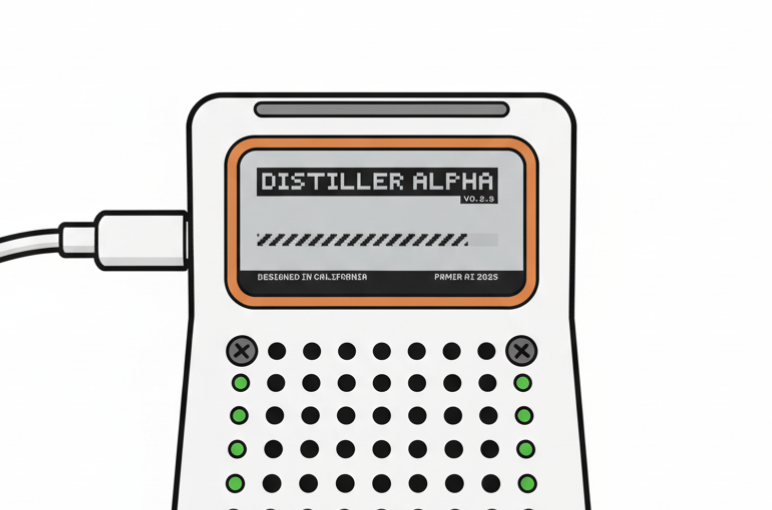
Step 2 : Initial Network Setup
First-Time WiFi Configuration
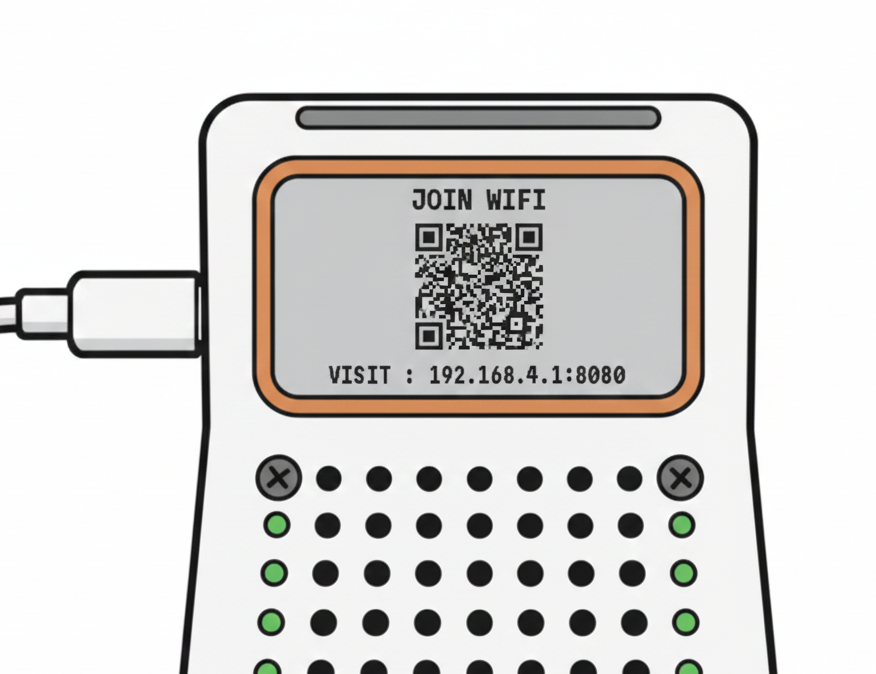
- When the device has never been connected to your network, it will automatically prompt you to scan a QR code
- Scan the QR code will auto connect your phone to the device’s Access point.
- A captive website should pop up for you to select and enter your WiFi network credentials, if not, you can visit the website manually.
- Once setup is complete, the device will connect to the network and display a new QR code
you can also try to do it manually by selecting the wifi name and password (shown under the left QR Code), then visit 192.168.4.1:8080 To reset wifi, visit http://your-device-ip:8080/
Step 3 : Accessing the Web Interface
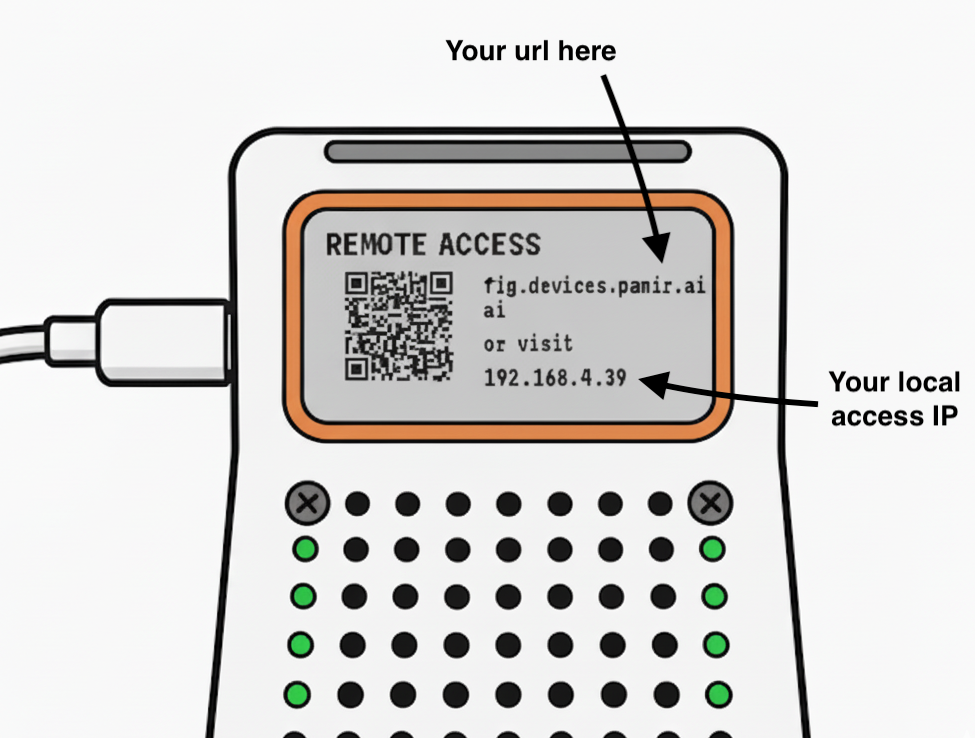
- If you scan the QR code with your phone, it will take you to the Phone UI (which we will cover in details in UI section).
- If you enter the personal url on your desktop, it will take you to VSCode UI.
Optional : Access via Local Network
If you want to use the Web UI via local access, you can visit http://your-device-ip/distiller/https/ Which will then guide you to a page to help set up HTTPS trust with your browser.Optional : Access via SSH
Hardware Reference
For GPIO pin configurations and hardware connections, refer to the pin-out diagram: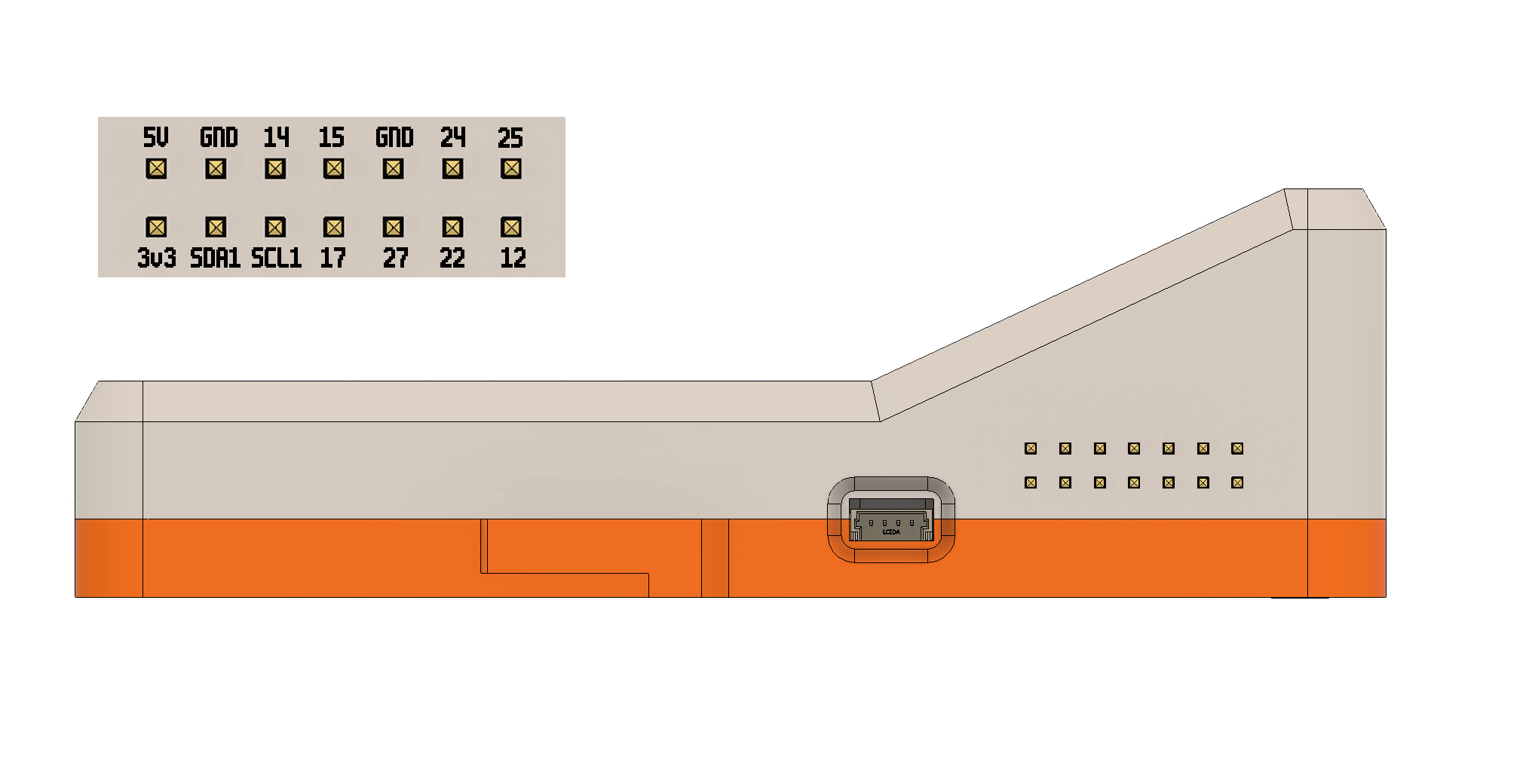
Status LED System
The device features status lights that indicate the current state of the Claude Code REPL:| LED Color | Status | Description |
|---|---|---|
| Yellow | Request Acknowledged | Claude has received and acknowledged your request |
| Blue | Tool Execution / Waiting | Claude is either calling a tool or waiting for user permission |
| Green | Tool Completed | A tool call has returned results and Claude is proceeding to the next task |
Monitoring Workflow
- Yellow: Your request is being processed
- Blue: Claude is actively working or requires permission
- If the LED stays blue for an extended period, Claude may be waiting for user approval
- Green: Task completion, Claude is moving on to the next operation
